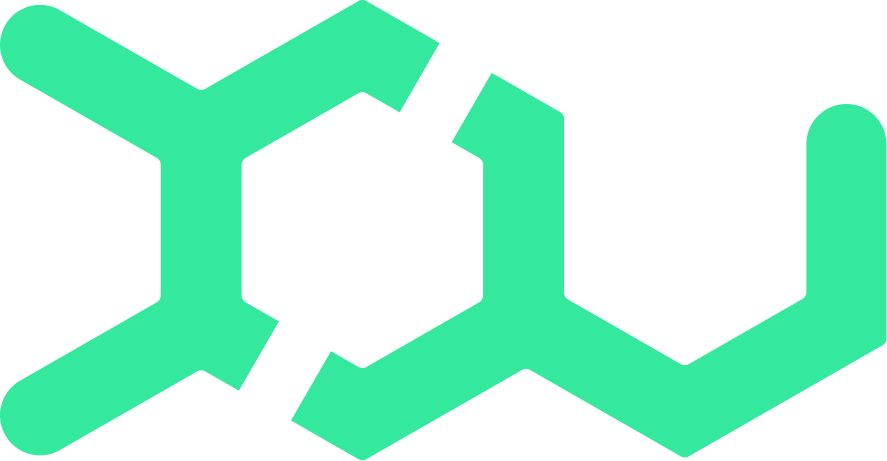DopaGE Accessibility Commitment and Functionality
DopaGE Accessibility Statement
DopaGE is committed to ensuring our overdose prevention training is accessible to all learners, including those with disabilities. Our platform is designed to meet WCAG 2.1 Level AA standards, with additional Level AAA features.
Automatic Accessibility Features
Keyboard Navigation - Full keyboard accessibility is built-in and requires no configuration. Use the TAB key to navigate through all interactive elements, with a prominent visual focus indicator showing your current position.
Built-In Accessibility Menu
An Accessibility menu is available in the header of every page, offering customizable options:
Accessible Modes
Vision Support: optimized display for users with visual impairments; globally turns on Extended Audio Descriptions and Screen Reader Questions.
Hearing Support: enhanced audio and caption options; globally turns on Closed Captions and turns off Background Music.
Motor Support: reduced interaction complexity is always enabled by built-in keyboard navigation.
Cognitive Support: visually simplified and enhanced informational presentation; globally turns on Closed Captions, Extended Audio Descriptions, Screen Reader (Text Only) Questions, Reduce Motion settings and turns off Background Music.
Individual Settings
Background Music: allows users to globally toggle on/off the background soundtrack audio.
Closed Captions: allows users to globally toggle on/off the text display of all spoken content and sound descriptions included in lesson videos.
Extended Audio Descriptions: allows users to globally toggle on/off detailed narration of lesson videos, with associated closed captions available.
Screen Reader Questions: allows users to globally toggle on/off quiz questions that are presented in a text-only format that is suitable for screen readers.
Reduce Motion: allows users to globally toggle on/off decorative animations and movement.
All of the above Accessibility Menu features are easily activated with simple toggle switches via mouse or keyboard controls.
Questions or Accessibility Issues?
If you encounter any accessibility barriers or need assistance, please contact us at houston@dopa.ge. We are committed to responding promptly to accessibility concerns.
Last Updated: October 15, 2025